ENV RD10/100 USB Data cable for PC monitoring
$30.00
Use this cable to connect the ENV RD10 & ENV RD100 to a PC/tablet/smartphone for using the monitoring software and recording hours of measurements.
Description
Use this cable to connect the ENV RD10 & ENV RD100 to a PC/tablet/smartphone for using the monitoring software and recording hours of measurements.
Kit contains
- USB Active Cable
- Micro/USB-C convertor
Software
- Download PC USB driver: http://www.envirosens.com/software/driver/CDM21228_Setup.exe
- Download PC monitor software: http://www.envirosens.com/software/Monitoring.zip
- Download Android (4.3 and higher) monitor software: http://www.envirosens.com/software/ENV_Monitor.apk
How to
- Install drivers (if needed)
- Install the software (if needed)
- Remove batteries from the ENV RD100 meter (not from the ENV RD10)
- ENV RD100 should be turned OFF (ENV RD10 can be ON or OFF)
- Connect the meter to the PC/laptop using the special USB Data cable (for Android use adapters) ==> meter will light up and be ON
- On the software, press “Search Device” ==>
ENV RD100 display might be empty, LED indication will remain active.
ENV RD10 LED indication will remain active. - On the software, press “Start Recording ” ==> the measurement table and graph on the software will start accumulating the measurement results.
- Press Mode button on the ENV RD100 , or change the mode switch on the RD10 to change modes of measurements between RF/LFM/LFE (RF Modulation and JONIT MODE are not supported).
- On the software, press “Stop Recording ” ==> recording and logging will stop.
- It is possible to save the recording log using the software.
Videos
Connecting and using the ENV RD100 to record EMF measurements on a PC/Laptop
You must be logged in to post a review.

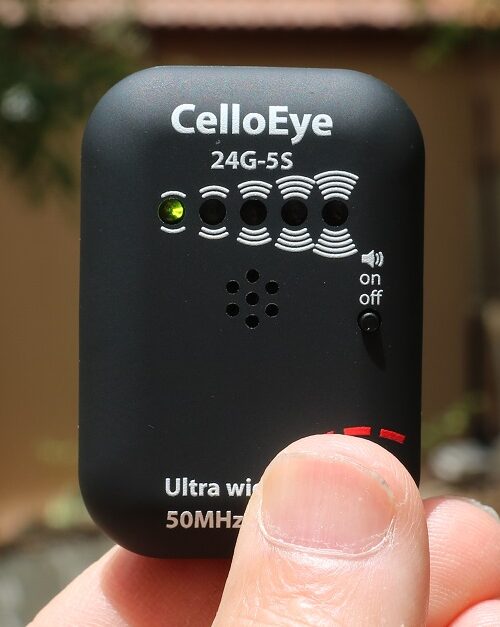







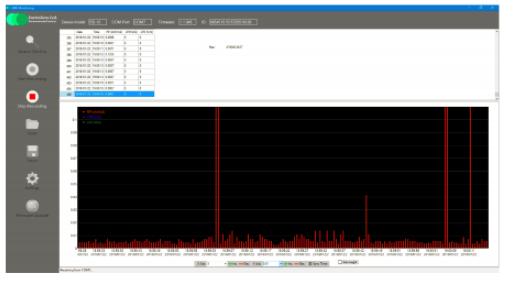
Reviews
There are no reviews yet.